Is running one of your exercises/workouts? Would you like to know the distance that you are running? I have been using this site since the day I got interested in running. The basic reason I visited the site is to plan the route that I'm running and the distance it'll cover. The site is called MapMyRun.
Registration in the site is free. You can create a new account or you can connect the account in your facebook, twitter, yahoo, windows live, google or linkedin account.
In this post, I will elaborate on how to map a run. Once you logged in, you will be directed to your 'My Home' page wherein you will see the Status, Workout, Daily Log and Food Log.
To start, you just click the 'Routes' tab at the top and choose the 'Map A Run'. After you clicked, it will direct you to the first part which is adding some details like starting location, type of activity, and what the activity is for.
After you click some details, you will then be greeted by a map powered by Google. You need to zoom in the map in order to see the roads and click any point in the map in order to start the route (there will be a green button which is an indication that the point is the starting point). After you see the green button you just click any point in the map and the two points will be connected. You just create new points until you finish the desired route. You can adjust the lines by pointing the mouse pointer to the line and there will be a white dots that you can drag to adjust it. To finish the route, just dropped the 'Stop' marker in the 'Markers' toolbar located at the bottom of the page.
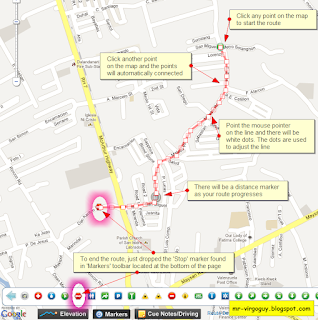 | ||
| Click to enlarge |
That's it you just finished routing your first map. There are also options you can do to your finished route like editing, email it or even printing the finished route. Another interesting feature of the site is the app for mobile phones. If your have a mobile phone with built-in GPS you can install the site's app which is called iMapMy and used it. The supported mobile OS are iOS, Blackberry, and Android. I don't have a mobile phone with built-in GPS so tough luck for me. Using the app, you can track all your fitness activities.
Besides from running, you can also log your other workouts and exercises in the site. You can also invite friends or join a group. Also, you can track your nutrition and food intake. If you are that athletic you can set challenges and goals. There are so much useful tools in the site. All you need to do is to sign-up if you really want to have a healthy lifestyle. Just go here to register. Happy New Year !!






wow. nice to have! I normally run by time (30mins, 1 hour) and measure distance this way. Like... kung 30 mins.. thats 5k. If 1hour... 10k.
ReplyDeletebut, this app is definitely interesting to have to mark runs and to process your development. Thanks!